Oxymanager is our ordering and hosting management platform. it is a real backoffice for the customer where you can place orders and payments, manage hosting plans, scale resources, access the specialized support system.
First register
Registration is simple, click on signup button and fill all requested information fields. don’t forget to verify your email.
Now login
After registration, login with your email and password, now you can order, scale, dismiss hostings and open toickets to the support.
Note on the password
Take care to the password choice because it is also your hostings control panel password. By the way, you can change it for every hosting after purchase
Ordering
Click on order on the left panel, then to select product. hosting plans are listed by locations. click on your selected hosting plan and insert your existing domain, then click next.
Note on the domain:
it is mandatory to initialize your hosting services.
You can use also a fantasy domain, we don’t care about this because after account creation you can delete the created domain and create infinite new domains. We suggest to use a real domain name owned by you to avoid duplications. if you select example.com and someone else selected it before you, the system will notice the duplication and give you error refusing to create services. it is not mandatory to already have your domain’s namenservers pointed on ours, you can do this in a second moment.
Payment
You can pay with Stripe directly the amount of your hosting plan or you can click first on wallet then add funds on your wallet with stripe. If you have a wallet, funds for hosting plans will be automatically charged on it.

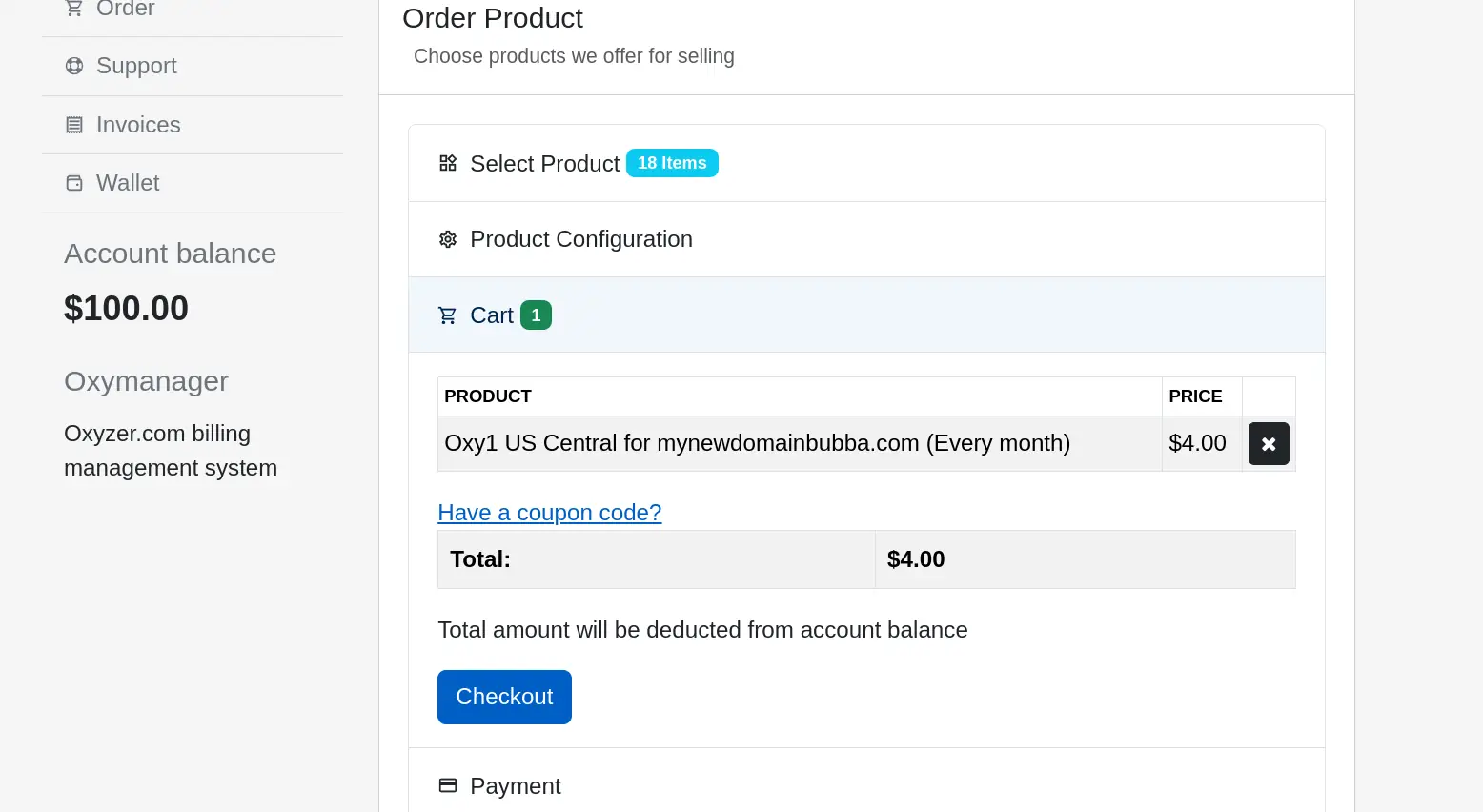
0 Comments