File Manager
To access the file manager, click the Files button in the top left.
You can manage files inside your home folder with the following operations:
copy, move, rename, create, delete, zip, unzip, download, upload.
You can download multiple files or folders at once.
File upload supports drag&drop, progress bar, pause and resume. Upload is chunked so you should be able to upload large files
Limitations
Symlinks are not supported
File permission operations are not supported (chmod/chown)
Notifications
Oxyzer Control Panel (hestia) supports notifications,To view your notifications, click the notification icon in the top right. If you want to dismiss a notification click on the small red circle on its right.
Statistics
To access account’s statistics, click the Statistics button in the top left. The page will show your current statistics, grouped per month.
Available statistics are:
Bandwidth usage, Assigned IP addresses, Disk usage, split by component, Number of web domains and aliases, Number of domains using SSL, Number of DNS zones and records, Number of mail domains and accounts, Number of databases, Number of cron jobs, Number of backups

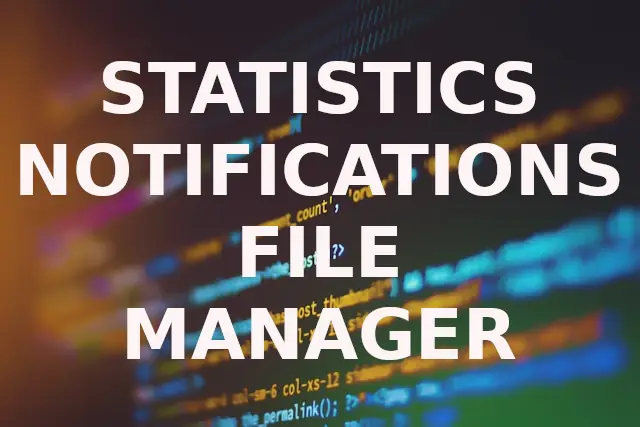
0 Comments